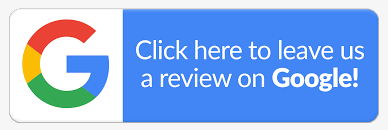Privacy Policy
Does This Policy Apply to You?
This privacy policy covers information about clients and owners requesting services from Excel Labs Pvt. Ltd. This privacy notice is applicable to your client account with Excel Labs. Except as described below or as required by law, Excel Labs does not disclose information about our current or former clients or the associated owners.
What Personal Information Does Excel Labs Obtain?
Through the normal course of business, personnel information is obtained on our clientele, such as name, address, phone number, etc, during the time of registration.
What Information Do We Disclose?
Results derived from testing performed at Excel Labs may be used for statistical surveillance of human health. As part of this process, Excel Labs provides health information to programs that are part of state or federal entities engaged in public health surveillance in compliance with state and federal laws. All reasonable efforts to keep personal information confidential and to not disclose personal identifiers will be made. While strictly maintaining client confidentiality, Excel Labs and other entities may use the data to produce reports and publications.
How Do We Secure Your Information?
Excel Labs maintains physical, electronic, and procedural safeguards to protect your information. All Excel Labs personnel are instructed to use the information for business purposes only.
What If You Are A Former Client?
In the event you become an inactive client, Excel Labs will continue to adhere to the privacy policies and practices described in this notice.
Links To Other Web Sites
If you click a link to another website, that website may collect, use, and disclose information about you in ways which are different from what Excel Labs does. You should review that website’s policies. Excel Labs is not responsible for what the operators of other websites do with your information.
Excel Labs Online Policy
Safeguards That We Have In Place
Here are some of the safeguards we have in place to protect against security breaches in the Excel Labs Online environment:
Firewalls – Excel Labs computer systems include “firewalls” that we monitor and that are designed to protect against unauthorized access to our systems.
User ID and Password – The Excel Labs system is designed to limit online account access to those possessing the User ID and Password associated with your account(s). You are responsible for your user ID and password security. We encourage and stress that you maintain security and change the password on a regular basis.
Account Verification – We verify account request information before access is given to Excel Labs Online account. This is done using information in our computer system not information submitted in the account request. In the event your login information is forgotten, we only reply to information from our computer system or the original e-mail which is stored with the Excel Labs Online account.
Use of “Cookies” and Other Technologies – Excel Labs does NOT use cookies or other means to identify your activity at our website. However, we do monitor the overall usage of our website.
Children’s Online Privacy Protection Act – Excel Labs recognizes that protecting children’s identities and privacy is important. Our account verification procedures should prevent unauthorized users from getting access to our online system.
Things You Should Do To Protect Yourself Online
Here are some of the things you should do to protect yourself in the online environment:
User ID and Password – Please follow these rules to protect yourself:
- Never disclose your User ID or Password to anyone else;
- Memorize your User ID or Password, don’t write them down;
- Change your password frequently;
- Don’t use birth dates, names, or other easily guessed letters or numbers;
Sign Out – When you are finished online, sign out using the link provided and close your browser. We suggest you do this before you surf any other websites.
“Phishing,” Spoofs, Hoaxes. and other Deceptive E-Mails – Be careful when responding to e-mails that look like they are from us. Excel Labs will never send you an e-mail that asks you to verify your user ID or password. Many thieves or hackers will send you an e-mail asking you to click on a link that takes you to a website (or pop-up window) where you will be asked to “confirm,” “verify,” “update” or otherwise provide sensitive information. Sometimes these e-mails will falsely say your account will be shut down if you don’t act quickly. Don’t be intimidated by these threats. These links, websites and pop-up windows may look like ours, but will really just take you to the thief (sometimes you can tell because there will be misspellings or transposition of letters in the link or website address). Clicking on one of these links can expose your computer to viruses and spyware, even if you don’t supply the sensitive information they want. If you receive such a request, it is probably fraudulent. If you have any doubts about the authenticity of an e-mail, don’t reply to it, open any attachments, or use the link in the e-mail. To contact Excel Labs, please find the applicable telephone number on the ‘Contact Us’ page.
Security for your Computer – Protect your computer by doing these things:
- Keep your operating system and browser up to date.
- Install a personal firewall;
- Install anti-virus software and keep it up to date;
- Scan your computer for spyware regularly;
- Don’t download programs or files from unknown sources;
- Install a pop-up blocker from a trustworthy source;
- Disconnect from the internet when you are not online.